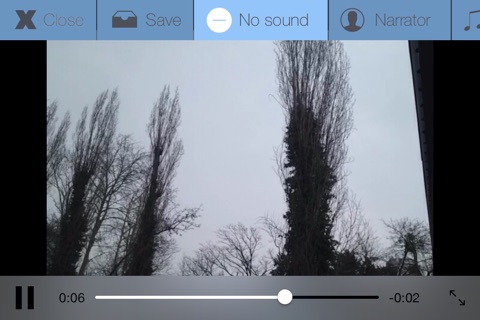Daylapse - Time-lapse and slow motion photo and video camera with remote control
Daylapse is an application for your iPhone/iPad that will help you create stunning time-lapse videos. Time-lapse is a technique that photographs a naturally slow process, such as plant growth, on movie film at intervals, so that continuous projection of the frames gives an accelerated view of the process.
Simple usage of the application was our goal. Download it from App Store, run and set video details. Duration of final video is user set and can be between 5 seconds and 30 minutes. Photo taking interval is set from 0.25 seconds (6x faster than real time) to 1 minute (1,440x faster than real time). Final video resolution is set to 640x480 (shortest interval), 1280x720 (intervals 0.50 and 1 second) and 1920x1080 (1.50 seconds or longer interval, available only on iPhone).
Remote control capabilities are automatically available when Facebook connection is enabled (set in video details). Capture mode in application will connect to our servers and make remote control possible. Use the Connect with iPhone application button on http://daylapse.me to allow our system to connect with your Facebook account. After successful connection, you will be able to read current status (last photo taken, battery level and the amount of free space left on the device) and start/stop time-lapse creation.
Slow motion videos are created at 48 fps (2x), 96 fps (4x), 144 fps (6x) or 192 fps (8x). Final video quality is set as low (352x288), medium (640x480) or high (1280x720). Post processing actions are faster with lower quality.
If you are visiting Sochi for Olympic games, create a time-lapse or slow motion video and share with us on Facebook or Twitter with #daylapse hash!
Support us with suggestions on our Facebook page and follow @Daylapse on Twitter. Your opinion means a lot to us!